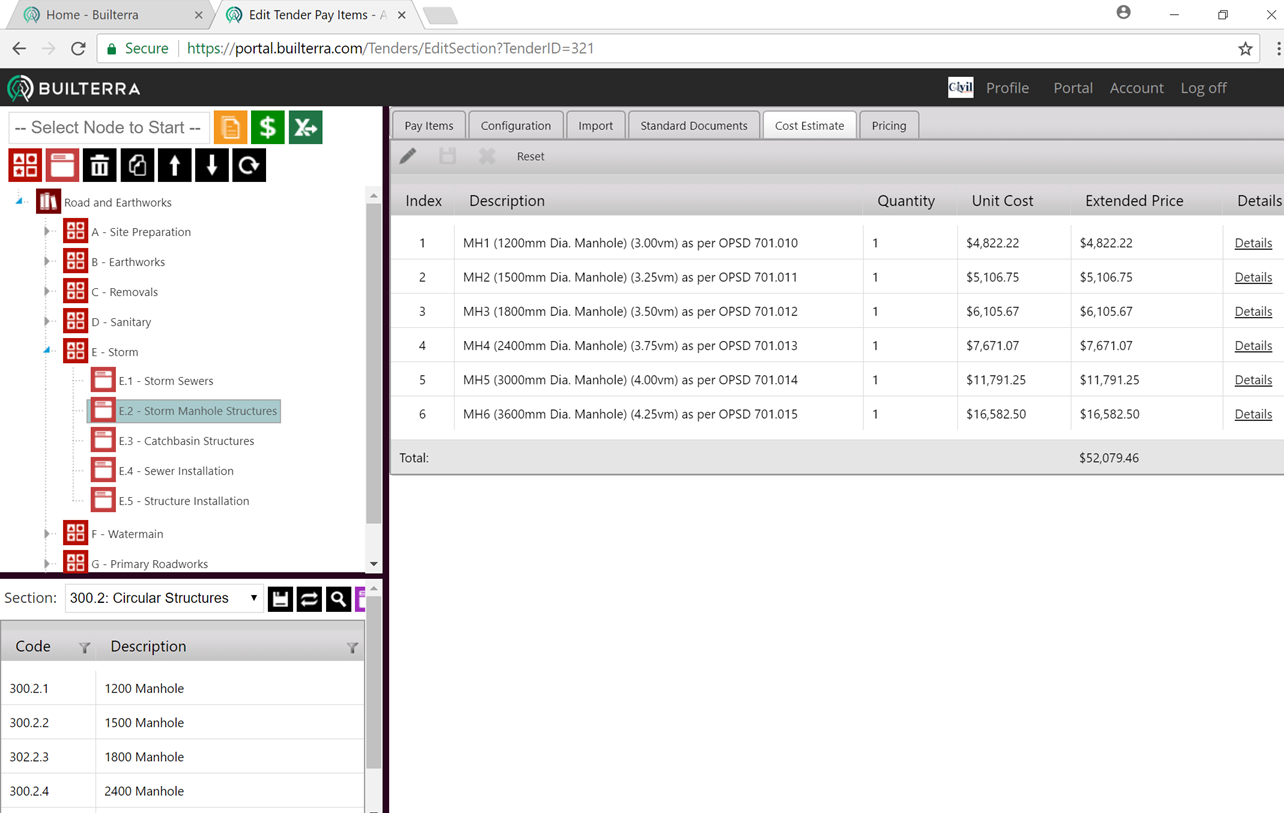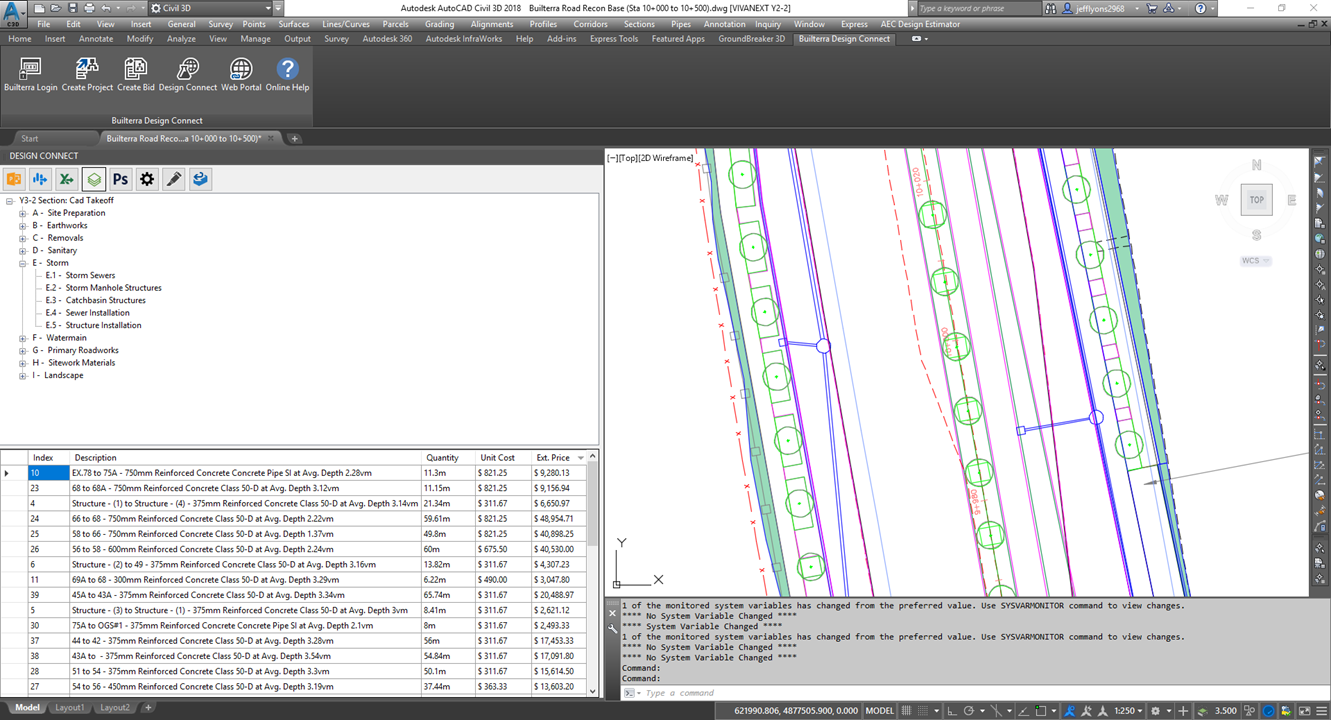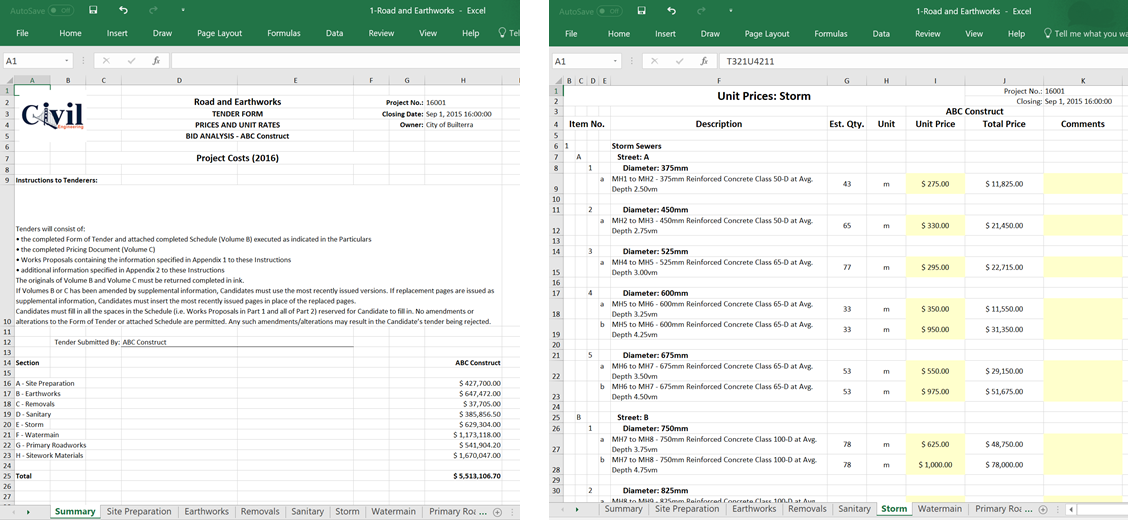“Getting cost estimates from my own historic project data with AutoCAD Civil 3D was amazing. Our quantity takeoff and cost estimating used for subdivision construction was very accurate using the CAD connection to Builterra”– Nino Giordano, Sr. Civil CAD Designer, Landproject Inc.
Top Clients in This Industry
Brief Summary
The start of the Builterra Construction Contract Administration process is Quantity Takeoff and Cost Estimating. This is the process where the design engineer is required to provide the owner with an accurate “Engineer’s Estimate” of the complete project. These items and associated costs can be everything from the mobile office to earthworks, dust control and duty paid traffic control police, to the actual sewer, water, road materials outlined in the actual approved design drawings.
Access to historic data from past projects is a huge benefit to the engineer when producing this estimate. Having instant access to these costs is a game changer. No longer having to look thru past spreadsheets and reports, the unit cost data within Builterra can be queried in real-time. As the Engineer builds the bid item tables, the database is querying past data for unit pricing. As the bid table gets built from concept to final design, the refined cost estimate is being automatically generated and ready for export into Excel.
Using the cloud, means this data is centralized and standardized for all staff (even in multiple offices) to build project bid tables with unit costs the same way throughout the organization. No longer dependent on staff knowledge or memory, the unit cost data is available to all, equally. Using the Project location, details and custom attributes is another GIS style method to enhance cost estimating withing the Builterra platform. Getting price data from items changes depending on project type, scope and location. Our query engine was built to handle this type of refined estimating for the professional engineer.
The creation of the bid table can happen in a variety of ways. Dragging and dropping from the catalog item list is an easiest way to quickly build the item tables, add quantity and/or any other item attribute to accurately get real time cost estimating. Importing any existing data from Excel or CSV is possible for those who were provided data externally for the purposes of building your historic cost database or using Builterra for field inspection and payment reporting which requires awarded project bid data.
Lastly, connecting the Bid tables from within AutoCAD Civil 3D environment is the most innovative method of scraping data from the design model and into the Builterra project bid tables. Using Building Information Modelling (BIM) philosophy means that CAD objects can actually provide more than just Item Codes and Descriptions. Connecting to the design and bid item properties using Object Properties, Block Attributes and Property Set Styles are the best ways to generate accurate design quantity takeoff and cost estimates. Getting the cost of an item based on the design parameters is what Builterra was built to do. This means that as you change design parameters like size, depth and material, and the item cost changes based on historic data of same design nature. Real BIM for Civil Engineers.
Digital Workflow
Case Example
Municipal, Provincial and State Design and Construction Owners looking to Standardize Bid Items and Specs
Residential Subdivision and Site Plan Consultants looking to Centralize and Standardize they way staff deliver Cost Estimates
CAD and BIM Managers looking to get value out of Model based Design for Quantity Takeoffs and Cost Estimating that directly benefits the Project Managers, Owners and Construction Managers down the road
Top Features used in this Industry
Standardized Bid Item Cost Data
Based on Project location, details and attributes, item cost may change from project to project
Item attributes beyond Item Code and Description change the item costs within even the same project design model
All staff have equal ability and access to bid item data and unit costs
Quantity Takeoff and Cost Estimating within AutoCAD
Design Connect leverages the power of Builterra and its inherent ability to produce a formatted “Schedule of Unit Prices” or “Bid Tabs” used for formal cost estimate
Unlike typical CAD or Model based quantity extraction tools, Builterra Design Connect connects design data to the live project bid. This direct connection instantly captures and uploads specific CAD or Model based object properties to build the bid pay item tables and real-time cost estimate.
Configurable Bid Table Export to Excel
Using Bid or Tender Templates, users may configure the Bid Section, Tables and Enumeration to standardize the look and feal of the Cost Estimate and Summary Tables
Export to Excel means that Cost Estimates and Bid Tables can be shared with Owners, Project Managers, Constractors as spreadsheets.
If Spreadsheets were provided to contractors, any Bid Item Costs can be added and re-imported back into Builterra to build up unit cost data over time, over may projects and locations, with multiple contractors and owners.
CAD, meet Excel.
Take the leap from design to cost estimating.