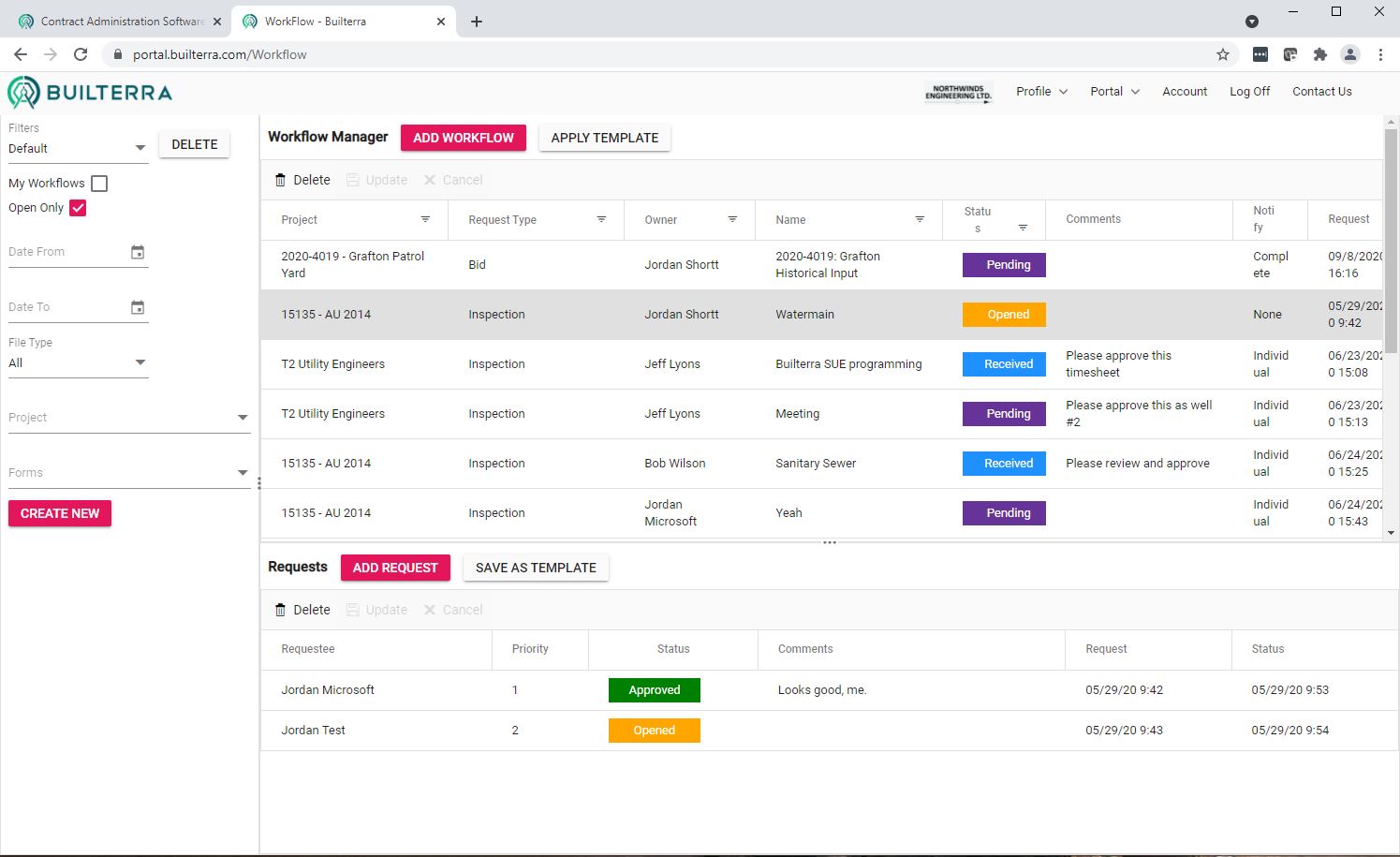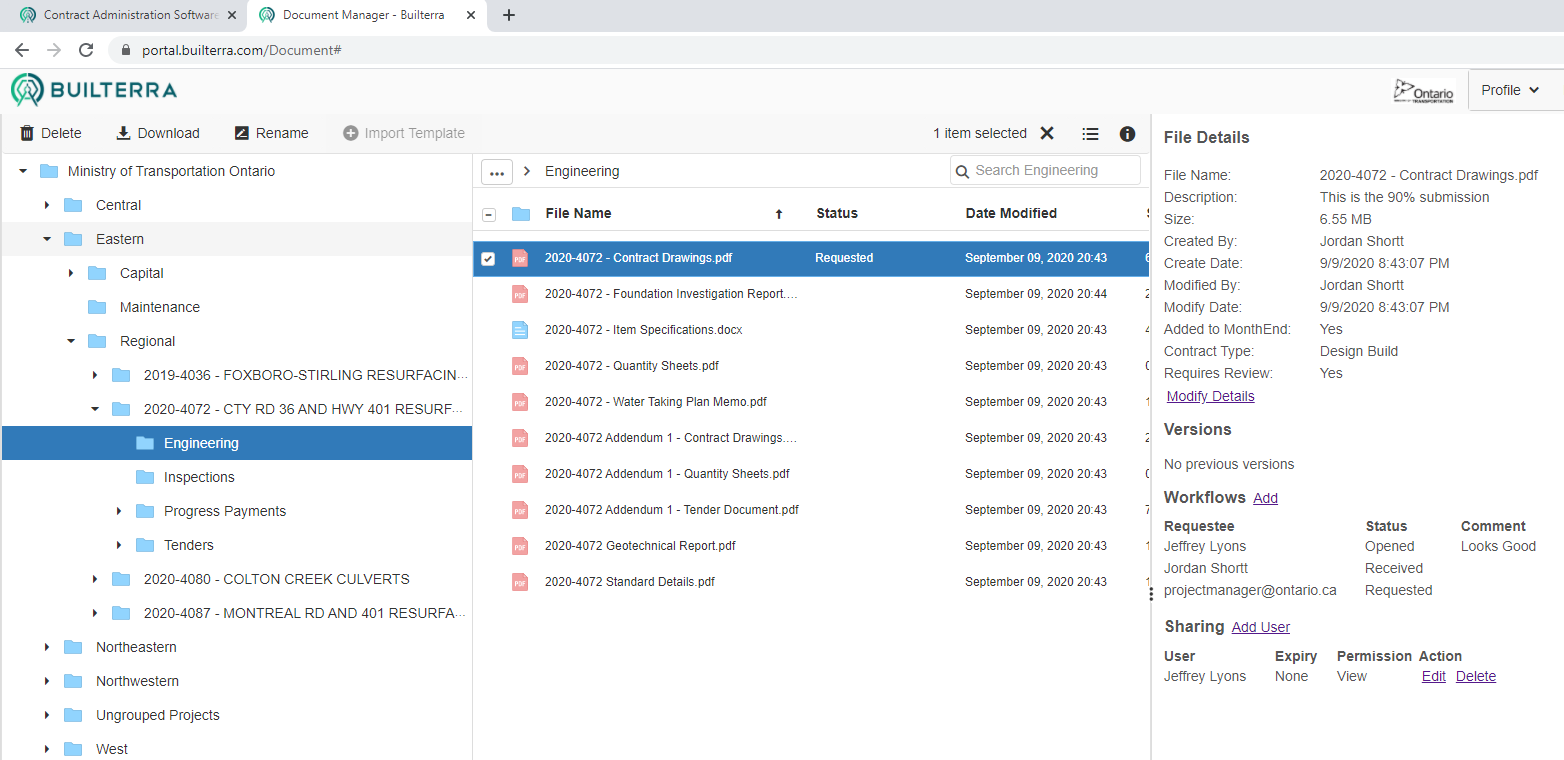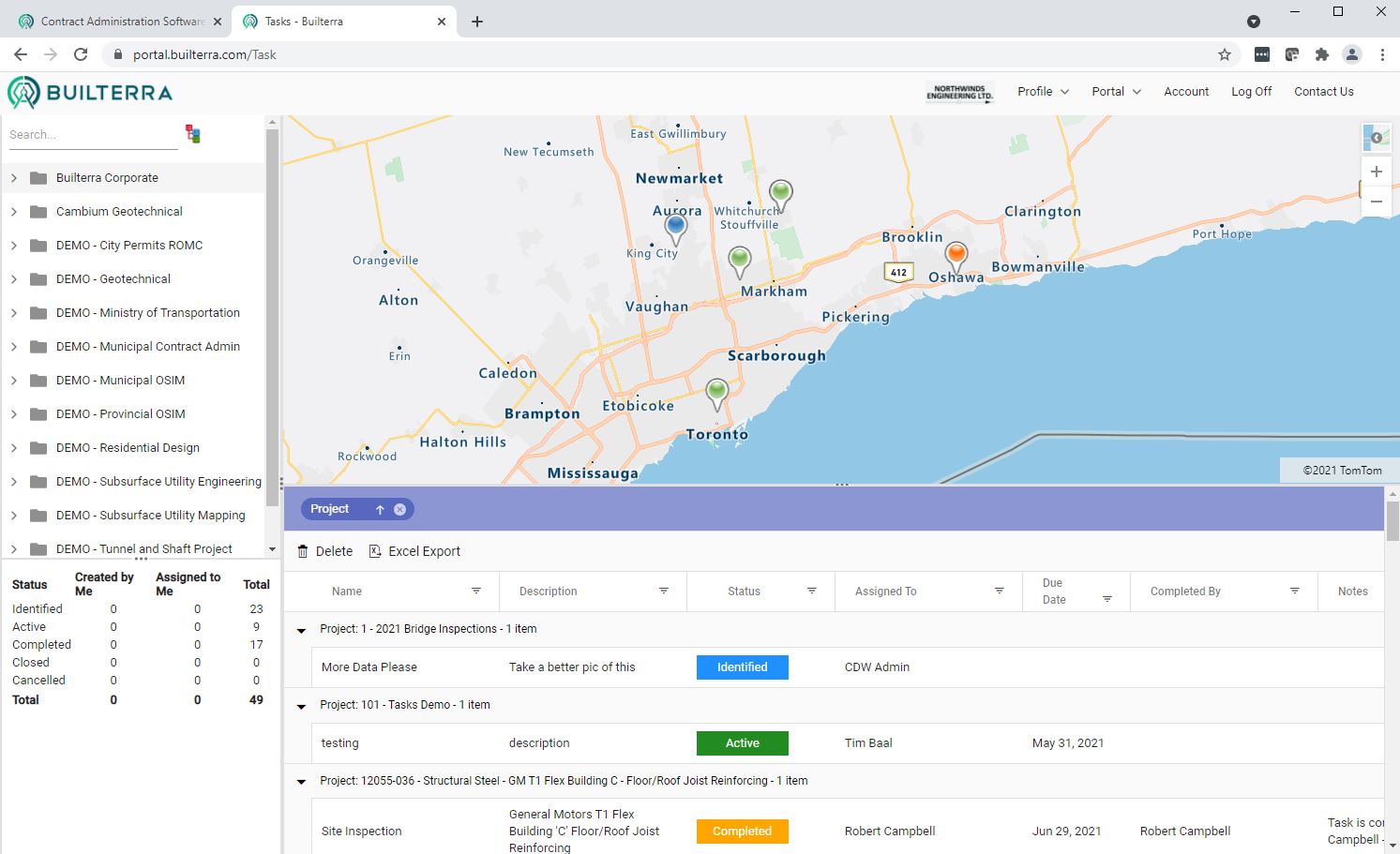"The quick means of knowing where we are at in the project from a finance and item completion point of view. The old inspector paper diary method was much slower."– Carolyn Newcombe, Senior Engineer of Infrastructure Projects, City of Ottawa
Top Clients in This Industry
Brief Summary
Builterra was originally built as a Construction Contract Administration solution for Civil Engineers doing Municipal and Private Land Development Construction Management on behalf of the Owner. The digital workflow from CAD Design quantity takeoff all the way to final Progress Payment Certification is the core feature functionality of the platform.
For Public Sector Owners, the standardization of Bid Items and Unit Cost data is something we wanted to deliver as a basis for many other integrated workflows. Having the ability to connect specifications and details to bid items, external contract docs and reports makes the bid preparation workflow easy for project designers and coordinators looking to generate accurate cost estimates and ultimately bid the project out to contractors.
Our cost estimating strategy is not unlike GIS or BIM concepts leveraging configurable item attributes and project attributes. Estimating the item based on historic Item Code and Description is just not enough for the owner engineers. With the prevalence of model based design we can add actual design attributes to more accurately estimate costs using the variation in object characteristics. Teaming this up with Project attributes means we can base cost on non-item parameters like where the project is, who is building it and any other attribute that changes cost of the same item.
Connecting with eProcurement or using Excel as a the method of bid release and analysis means we can scrape data from contractors on every project, every bid. Building the actual costs as an owner engineer means more accurate budget forecasting for next years projects.
Integration of the awarded bid with the mobile inspection system is where Builterra really performs. Field staff can connect directly to the bid sections and items, add quantities built and any other daily diary data required for reporting. Daily reports can be approved and emailed to the contractor for quantity review.
Finally, generating the real-time progress payment details at month end is completely integrated and automatic. Change management, holdbacks, releases and so much more are available for the project manager or contract administration manager looking to streamline this entire stage of the project.
Digital Workflow
Use Case Examples
Public sector municipalities (Town, City, County, Region) doing Sewer, Water, Road Construction and Bridge projects
Design Build projects that combine the Contractor, Owner and Consulting teams to deliver Transportation and Transit Infrastructure projects
Land Development Engineers doing construction management for Private Land Developers
Top Features used in this Industry
Approval Workflows
This allows the administrator to configure unique staff both internal and external for email distribution review and approvals. Approvals of tenders, inspections, progress payments and documents automatically trigger the approval workflow.
Internal staff or external users can have access to a single approval’s portal for document viewing, downloading and ultimately the approval with a comment.
Once you create an approval workflow, the approval process can be reviewed in the Builterra docs portal. Selected Builterra docs, if they have an approval workflow attached, will show the current approval status in the document in the file details panel.
Custom Reporting
Ad-Hoc reporting now provides the user with configurable methods to query the project, inspection, tender, progress payment, and documents with attribute-driven data. Results are displayed in a excel like data grid, filtered and grouped for export to PDF or Excel
After configuring a custom Ad-Hoc report using attribute driven-data, you can save the filters used as a template in order to run the report again at a later date. Setting up templates for all of the reports you need can save you a lot of time.
After creating your Ad-Hoc report in the Builterra platform it can easily be exported into Microsoft Excel for an easy method of distribution to the appropriate parties.
Document Repository
Users can simply explore the folder structure of any project and download reports and photos, spreadsheets and meta-data reports directly from theBuilterra docs portal. This is 100% synced with the active project
The photos captured during inspection can be viewed and downloaded by any user. The selection of the photo will display all the meta-data and provide direct access to the classic Builterra portal for inspection editing if required.
Access to reports and photos in the folder structure that most users come to expect means that project managers and other non-Builterra users can get instant access to data without direct access to working project framework of classic Builterra
All the features of high end document management solutions without the complications and added costs. Builterra Docs has all the enhanced features you need to upload, approve, edit and share project documents.
Task Management
These are tasks which have no associated inspection and are at the project level. They are assigned in the task portal at the project level. These can all be accessed via the mobile device under the tasks action menu. Project tasks can be assigned to one or more people for action. Project tasks can be associated with inspections as required to integrate the inspection data with project level data.
These are tasks that are associated with an inspection data record. They can be independently attached to the inspection record as a task item for inspection related task actions.
Note that if a project task is assigned without an inspection reference, the field inspector can select a project task and manually re-associate the task with the selected inspection report. This is very flexible to project managers who assign generic tasks and allow inspectors to detail the task completed with an inspection object. This is another field specific workflow requested by our field users and is not available in other construction inspection apps.
All tasks are shown in a single portal much like the inspection portal. Tasks can be queried at the account level, project group level (Major or Minor Groups) or the single project level. They can also be listed for each inspection form. This is a great filtering feature for the project managers looking to review tasks assigned. The map view provides additional visual aid for tasks that are geocentric in nature. Tasks that appear on the map are typically themed as the Task Status.
Standardize, Centralize and Streamline your Construction Data
From Design Cost Estimating to As Constructed Asset Management