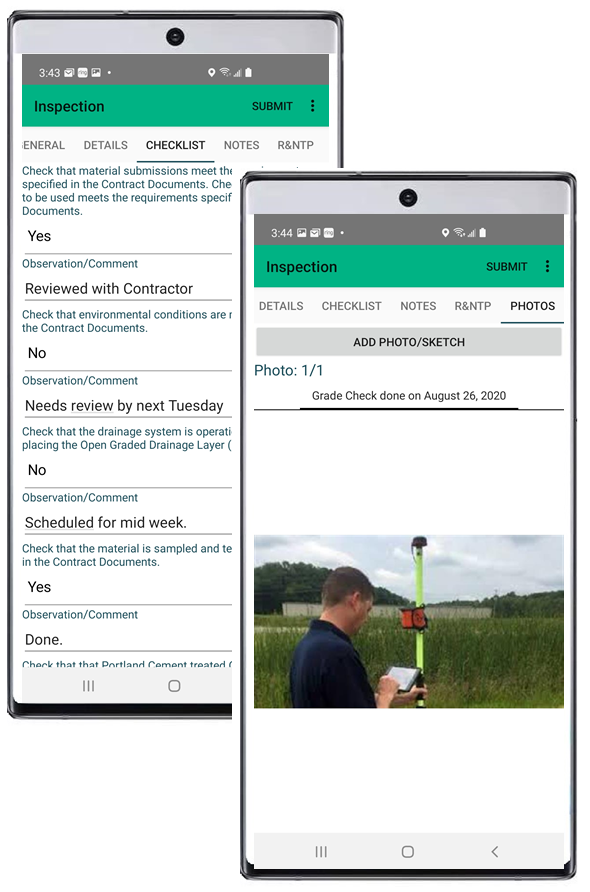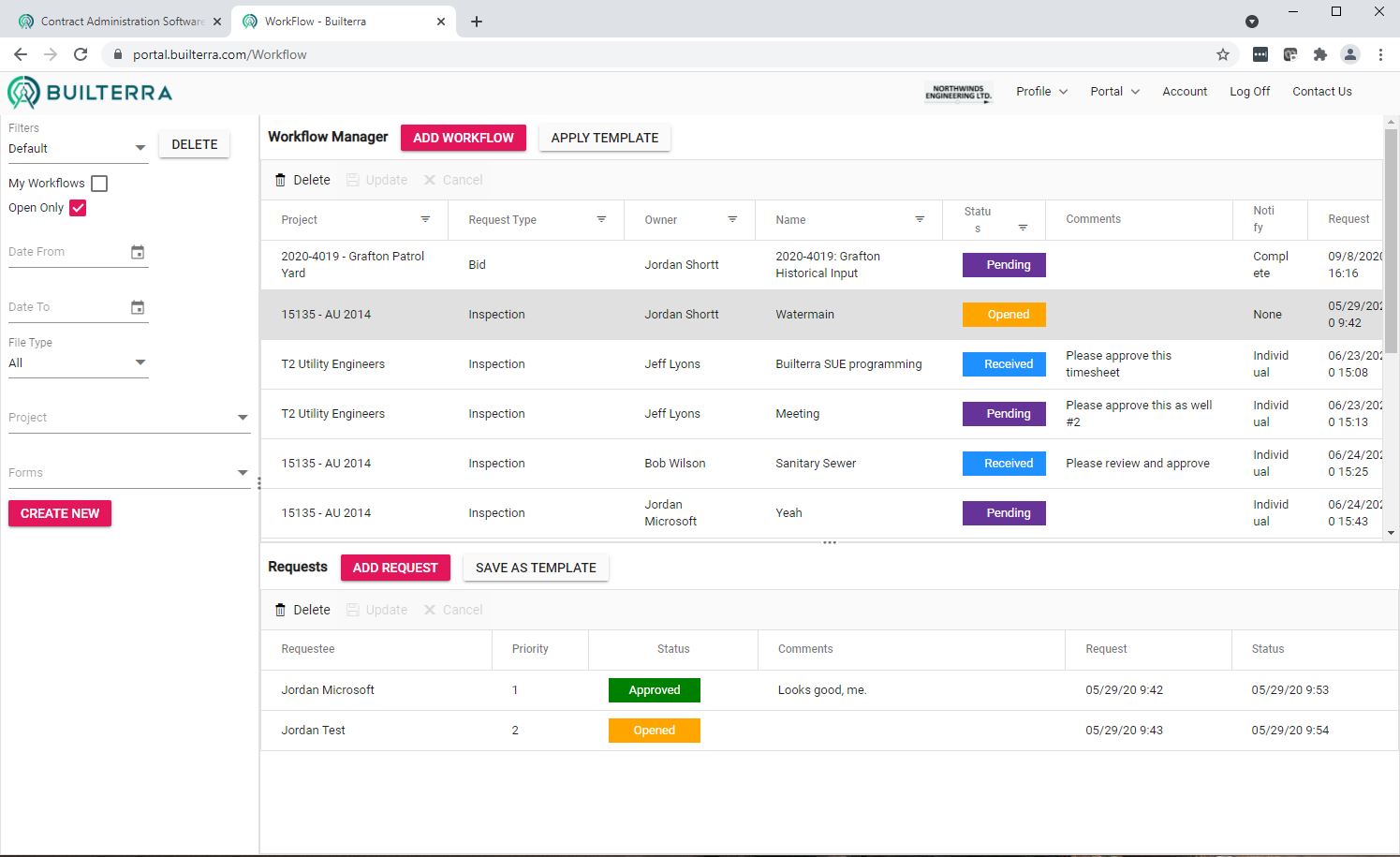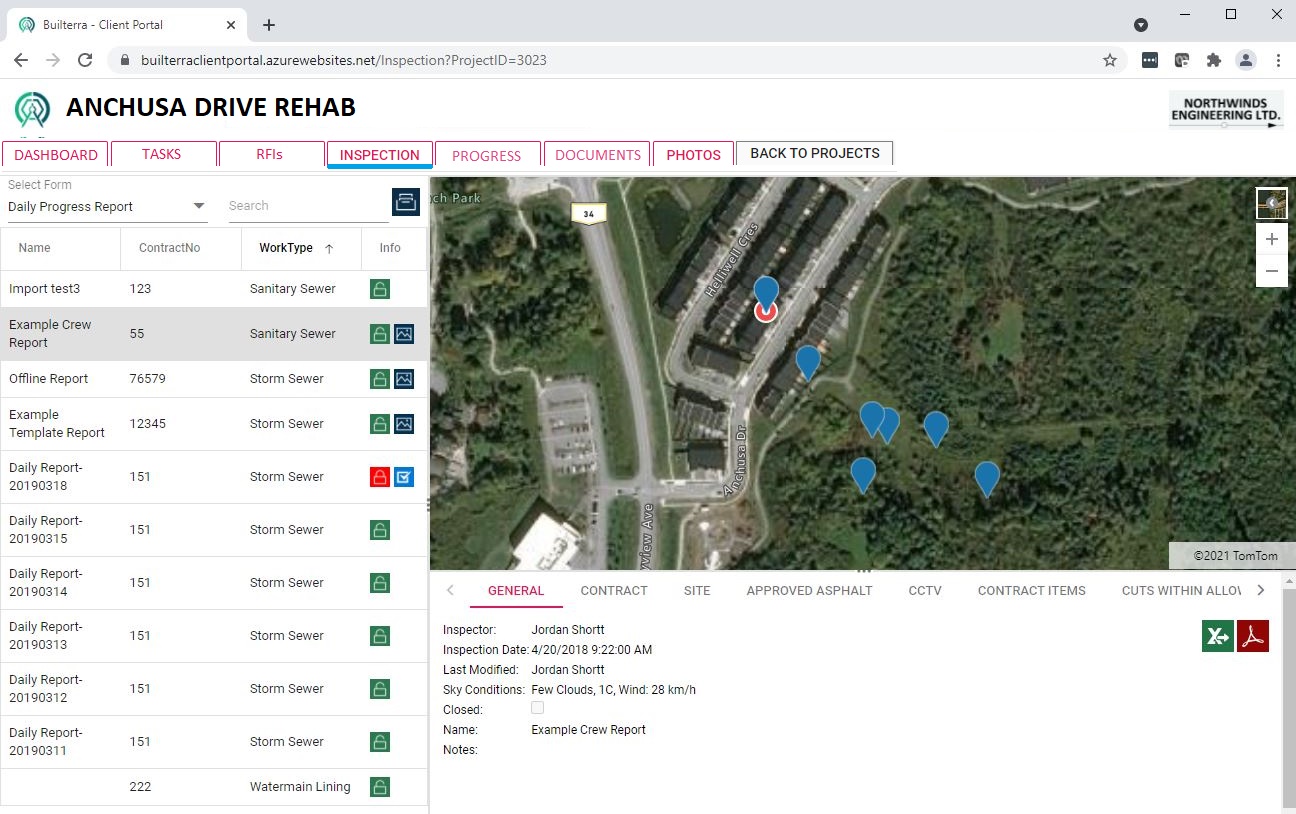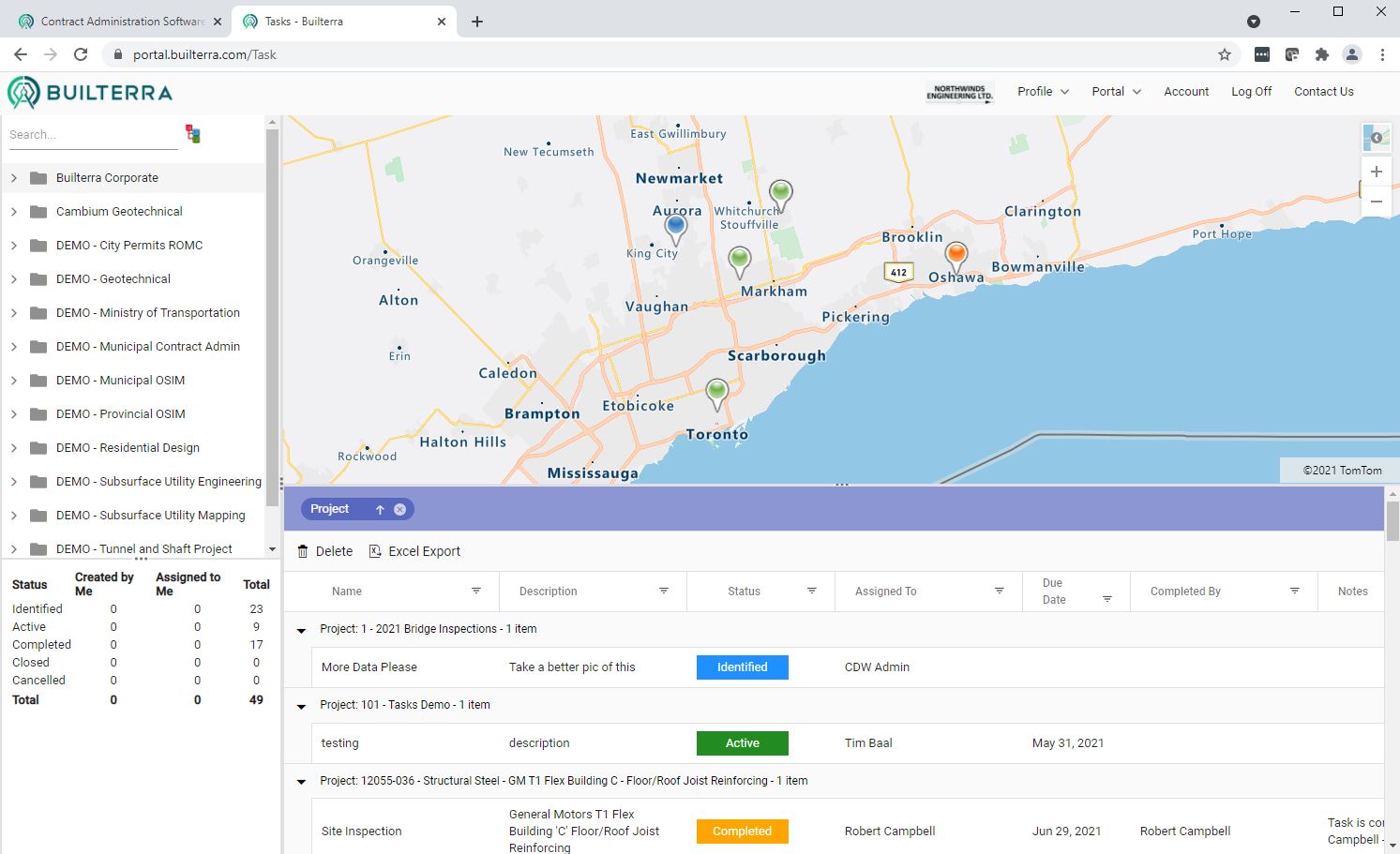“The Builterra Platform was a better choice for us on the Highway 401 Expansion project over Microsoft Sharepoint. Access to all data via the mapping interface was a better way to review data and photos for our project managers and the extended design build team”– Chris McBride, P.Eng. VP Transportation Eastern Canada, WSP Canada
Top Clients in This Industry
Brief Summary
Based on our success in the standard municipal construction contract administration process, our clients started to re-configure the mobile data collection for provincially mandated Contract Administration Inspection and Testing Manual (CAITM) reports. There are several dozen testing checklists and associated reports that have to be inspected and approved by the consultant, contractor and owner. Builterra offers the ability for multiple field staff to access the same inspection record via the mobile app or web portal. Sharing the common report means real world collaboration in the field and office.
The consolidated report can be put through an approval workflow to external stakeholders. Tasks can be assigned directly to the inspection record for action and deficiency resolution.
Like a GIS, inspections can be “themed” to highlight report status and action within the map viewer. Selected points can contain general details, questions, notes and remarks, photos and tasks. Data attached to the point in space allows the engineer to get the information they need quickly without searching file folders and spreadsheets.
The Builterra Customer Facing Portal was developed specifically to provide access to data for external users. This data comes in the form of inspection reports, photos and progress reports. Navigating the portal is easy using the Map interface or the Folder style document repository.
More than just CAITM reporting. All types of inspection and materials testing can be done with Builterra on the design build transportation project. Everything from subsurface hydrovac utility excavtions, compaction testing, borehole soil investigations, electrical pole installations, environmental sediment control (CISEC) and time records can be added to the design build project map. Pre-construction, construction and post-construction field data collection and reporting is what Builterra does to help you deliver information from the field to the office.
Digital Workflow
Case Example
Provincial mandate reporting where CAITM is required on transportation projects
Any standard Inspection Testing and Planning reports (ITP) where engineer, contractor and owner all need same access to installation checklists and approvals to be in one single record
Commonly used deficiency checklist of any kind with photos and action items.
Top Features used in this Industry
Configurable Mobile Forms
Builterra has developed a standard check list and custom reporting framework method for large design build projects
We have developed a simple method to build mobile form checklists with variable questions using the web portal inspection form configurator
This checklist is assigned a Custom Checklist style matching the need of the project ie..CAITM style for provincial projects
Approval Workflows
Download of the report and any attached photos or PDF drawing markups is seamless and real-time
Same report can be emailed to others as part of the approval workflow for transparency and documeted approvals required for closeout document packages
Approvals Portal provide both the internal and external users access to approve reports and add comments
Customer Facing Portal
Many external stakeholders need access to reporting data and photos. Our development of this portal was meant for less technical staff looking to view and download information.
Combined with the mapping interface, ANY inpsection data and photos can be posted as data points in the Azure map.
If the project has an associated awarded bid with unit based pricing, external viewers can also view and download progress and payment deatils reports
Attachment of Tasks
To augment the deficiency inspection or checklist, we have the ability to add tasks to a specific inspection item for follow up and action.
Tasks are assigned and tracked in the same mapping interface as the inspection data using a map and grid list of tasks due and completed
Tasks also provide a complete history (data, documentation and photos) of the defect inspection, repair and post-repair of the item for close out.
Standardize, Centralize and Streamline your Construction Data
From Design Cost Estimating to As Constructed Asset Management