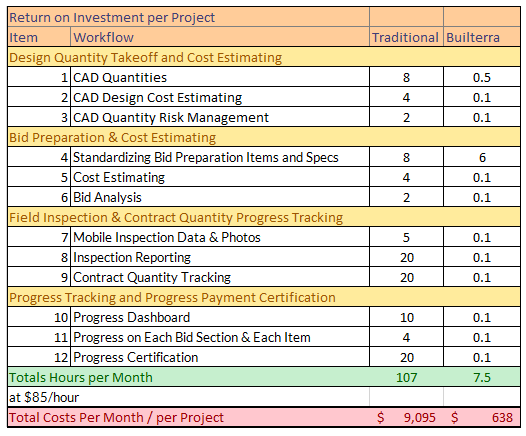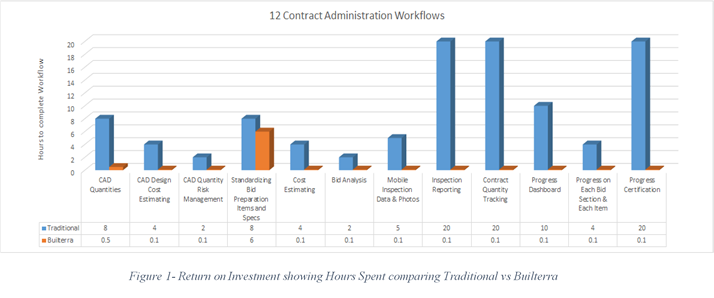Over the last year, we have been selling Builterra into both public and private Civil engineering groups throughout Canada and the USA. No matter the region or group involved, the Return on Investment (ROI) involves several groups of people all working on the same projects. The ROI seems hard to fathom when inspectors are asked use mobile technology for the first time, CAD people are asked to do more and be more meticulous in their design modeling standards and bid preparation staff are looking to make a database perform like a word processor. Not unlike the Building Information Model (BIM) movement, the value of Builterra is found when all users are aware of the part they play in the digital workflow and benefits are found throughout the organization.
For the purposes of this ROI statement, let’s assume that each group has been fully trained, understands their specific role, can perform the tasks asked of them with an understanding that they can no longer work as an independent part of an inherently collaborative process.
Builterra is designed to work independently from a macro level in four (4) distinct categories:
1. CAD Quantities – Design Connect for AutoCAD can capture and upload 20% to 60% of the bid items for ANY size project is under 30 minutes. Pipe networks, granular and pavement areas, watermain appurtenances, landscape, electrical and roadway curbing, fencing and line paint are just some of the easy object types that can be used by design connect to automate the bid item population. Manual takeoff may take hours if not days based on every design stage estimate. For the ROI let’s suggest 8hrs takeoff vs Real-time scan using Builterra.
2. CAD Design Cost Estimating – Having design Connect accurately quantify the design elements quickly is valuable. Having it then query costs in YOUR database for each item means that the designer can make informed decisions about Cost to Build rather than just Design considerations. Private and Public-Sector owners can be informed throughout the design process regarding costs based on requests made during design. What’s the ACTUAL cost difference of the earthworks & lot servicing (sewer & water) if we graded the road and lots using Option A? vs Option B? This is what matters to an owner paying the bills. How much is this ability worth to you as a consultant? For the ROI let’s suggest 4hrs estimating per takeoff vs Real-time scan using Builterra.
3. CAD Quantity Risk Management – CAD design in 2018 should be 100% as far as counting and standardization. If CAD standards enable Design Connect counting, then quantity takeoffs are 100% accurate vs manual counting. Missed a Manhole? Headwall? 1050mm dia Pipe? Section of Erosion Fence? Maybe a temp access road? So far with 5 missing items, we are over $30,000 in change orders if not captured after bid was prepared. For the ROI let’s suggest 2hrs checking per takeoff vs Real-time scan using Builterra.
1. Standardizing Bid Preparation Items and Specs – like any other corporate initiative, standardization is a good thing, but implementation of a new standard way of doing things means that people have to change. Change is tough and looking beyond your own role in the process makes standardizing seem counter-productive at first. Having the same bid items with unique item codes and descriptions makes a large group overall more productive when everyone finally conforms to a new system. At first, bid preparation may seem slower than using Excel copies of an old project, but as the user learns to navigate the system and make the catalog their own, they will see that putting the bid item list together is as productive as excel. The accelerator with Builterra is the ability to link specifications and documents to individual items in the bid list. This is where, manual compilation of specific specifications falls down when competing with a database entry linked to the spec and documents. Whatever time you spend preparing specifications and details to match the bid items is now reduced to minutes. For the ROI, let’s suggest it takes between 6 and 8 hrs to create a tender bid list using Builterra and Excel respectively. For traditional methods add 2hrs to check table and item enumeration formatting, gather specs & details, print out the bid to paper and courier to bidders. This is a lot more than 2 hours but maybe you will have to print it even if Builterra is used. Again, the ROI in Builterra is found in all the details of bid preparation and streamlining the process of building a bid items list, auto-attaching specs and details, digitally packaging the supporting documents is huge in a busy firm or municipal procurement department.
2. Cost Estimating – as the bid list gets generated, real-time comparison of past unit prices and project related properties are performed instantly. There is no possible way a human doing past project research on costs could compete with a Builterra Cost Estimate Query. Whatever time you spend preparing cost estimating is now reduced to minutes. For the ROI let’s suggest 4hrs cost estimating per bid vs Real-time scan using Builterra.
3. Bid Analysis – upon receiving bids from contractors, you will need to compare them section by section, item by item. Using Builterra, bids are submitted as Excel (no special software required by contractor) and unit pricing is fully captured for future cost estimating. Bids costs are compared instantly and results exported to excel. This task is common for all owners or engineers doing the bid analysis, what would take hours is not in minutes without errors. Unit pricing from all are also not submitted into the Builterra system. This alone, means summer students doing historic cost entry is now history at your firm or department. For the ROI let’s suggest 2hrs to create a combined bid pricing spreadsheet, vs Real-time scan using Builterra.
1. Mobile Inspection Data & Photos – when it comes to the ROI using a mobile device to collect pictures of project construction there is no argument. Just the process of snapping pictures and sending it to the Builterra servers directly will save inspectors time who are still downloading images from a camera/phone to a PC hard drives manually, then saving in a file-based folder system with zero meta-data. Adding meta-data like user captions and other details is a huge bonus to any images collected. Adding geolocation and additional image markups makes each image valuable years down the road when you need to understand “what happened” during construction you were managing the inspection work. Some may not like that it takes a few extra seconds/minutes (vs a pen and notepad) to add this extra data during the observation stage, but the impact to the process to generate a report(s), summarize quantities for payment and even search photos years later is undeniable when it comes to time savings and value of the data with attached details and captions. If you have to download images each day to a PC Hard-drive/Server, then file it, this might take 15min of your day. Over a 20 day month, this means just organizing the images takes 5 hours a month, Builterra does it in real-time.
2. Inspection Reporting – as discussed, some may think that the mobile data collection is not as fast as a pen w a field book. Depending on your skills with a mobile device, you might be right! Practice does make perfect and mobile technology is here to stay in the modern world. The major benefit of digital data collection is the ability to transmit small bits a data and images from inexpensive tablets connected to the cellular or wifi networks found everywhere. This data is saved under the online Builterra project and can be accessed by internal staff or external consultants 24/7 once it’s been submitted. In real-time, viewing data and images, downloading reports and making decisions in real-time are possible while the staff are still onsite. Just monitoring the data collection from the office means that a project manager can coordinate efforts in the field and communicate with owners. This is priceless if an owner is on the phone looking for answers and you can provide them with a few clicks using the web portal. However, sticking with the ROI theme, we can state that generating a single daily progress report manually takes between 15min and 1hr depending on number of details and photos. Builterra does it in real-time – 0 seconds. If you have to create a single daily report every day for 20 days a month, you will save between 5-20 hrs per month in just reporting time.
3. Contract Quantity Tracking – the number one value of Builterra over every other mobile inspection app on the market is it’s inherent ability to access awarded contract bid items for progress payment reporting. This real-time access to the contract quantity, the amount built to-date and the amount observed or inspected make Builterra mobile app invaluable to field staff monitoring progress. As discussed previously, adding item quantities to a field book would mean that the inspector has a photographic memory and can memorize every pay item in the contract, what the original quantity approved was and if they are over the allocated materials being brought in. Possible? Mobile and Web technology connected to an integrated database means that this is what computers are good at. If the inspector can provide the proper item quantities, and submit them throughout the day using an app, knowing overall quantities and knowing when a change order might be required, this is a huge benefit to everyone working on the project. From an ROI perspective, let’s suggest that quantities are transcribed from field book to Excel at end of day, week, month…this might take anywhere from 15min to 1 hour per day depending on how many hands it goes through. Builterra is real-time, zero effort or at best equal to adding it to a notepad. This means over 20 days, savings of between 5hrs and 20 hrs per month. Starting to see a trend in digital workflow efficiency? Not to mention, the poor project manager held hostage by poor information from the field, and having to communicate change orders and delays back to the owner. How much time is this saving? Or is the value in keeping a client happy and getting paid for your consulting work? You decide.
1. Progress Dashboard – communication from field to office is sometimes tough when the inspector rarely comes to office during the busy season. Quantities inspected each day are important bits of information that project managers rely on to track dollars spent vs dollars yet to be spent. Overage on certain bid sections, completion of certain items before the contract budget is spent on those items means money can be re-routed elsewhere. As data flows on one or more projects, project managers and contract administrators need good solid data to manage progress and the client owner. This simple concept of displaying bid section progress metrics means that each day or week, decisions can be made without calling people or waiting on reports done the old fashion way. The ROI on progress tracking might be simply making decisions faster and more informed. What is that equate to each day during a fast paced project lifecycle? Let’s estimate 30min to 2hrs per day calling inspectors about various project progress statuses? Saving project managers between 10hrs and 40hrs a month…huge ROI just for digitally tracking the quantities throughout the day.
2. Progress on Each Bid Section & Each Item – ever try and drill into a specific bid item to see the past quantities and current period quantities and extended payment totals? Excel does not have an ability to look at multiple monthly spreadsheets and detect errors, mis-matches and other data entry bugs that haunt the monthly quantity carry overs from past periods. It’s not a database and no amounting of scripting will save you if the wires get crossed. How about looking at a single item quantity number and understanding how it came to be that number? Who collected that data, when and where there any approvals in place from the contractor or contract administrator in charge? Excel won’t do this for you. This is a huge ROI for those asking questions months or years down the road at payments made or owed to a contractor. This could simply save you the research time each month, estimate 15 min per progress certificate, totaling 5hrs a month just checking numbers with daily reports. Or it could be that the contractor is looking to be paid for 10,000 cu/m of environmentally impacted cut material at $80 per cu/m extra and on top of the agreed contract amount because the inspector didn’t record properly, didn’t get quantities approved by the contractor at the time and the information was late getting to the project manager preparing the month end totals. Calling an owner about an $80,000 unaccounted for cost extra (real or not) is not going to get you another project
3. Progress Certification – generating the month end quantity details report is a painful exercise for project managers or the admin who have to transcribe field notes, excel or word documents at the end of each month. This is in some firms an entire position(s) at a consulting firm. What if the number is incorrect? What if you need to ask someone about a quantity that looks “weird”, but it’s late in the month and the reports are just being compiled now? What about when the quantity details are submitted and they don’t match the contractor expectation or their progress tracking? Delays cost money, contractors not getting paid due to delayed reporting or conflicts causes everyone involved pain each month. Then the month’s run into each other and more time is lost…it’s a cycle that is totally managed with Builterra. Whatever time and money or value you put on streamlining the Progress Payment Details reporting, now you can save it. The ROI on this could be a full time person doing data entry – maybe $5K a month, or maybe it’s 1hr per day for a Project Manager? Saving 20hrs a month just on progress quantity details reporting and payment certification.
Builterra “Pilot Projects” usually happen in one or more of these major workflow categories. The ROI for each workflow category is plainly listed for those looking to see where Builterra can help. Each one will plainly outline where Builterra SAVES TIME, MAKES MONEY and LOWERS RISK on any one project.
CONCLUSION
Based on the 4 main digital categories, each having at minimum 3 separate workflows, totaling 12 full ROI scenarios, a fully implemented Builterra has a huge ROI on the organization – big or small.
SUMMARY OF ROI