Hello Builterra members,
We hope your new year is starting off well and welcome to the January 2024 edition of the Builterra newsletter. Contract administration is the key to unlocking project success in the new year and since you're reading this, your team is on the right track! As we dive into 2024, explore our latest offerings, including the effective new user interface portals, Builterra Pro mobile app training videos, and an exciting provisional item implementation. We're starting the year with a bang, and these updates are crafted to enhance your contract management experience. Cheers to a year of growth and success with Builterra!
Table of Contents
- Technical Conferences
- Live Webinars
- Web Portal Updates
- Did You Know?
- Mobile App Updates
- FAQ
- Security
- Support
Technical Conferences
Ontario Good Roads Association 2024:
Good Roads, formerly known as the Ontario Good Roads Association, has been committed to enhancing municipal roads and related infrastructure in Ontario for 130 years. We are thrilled to announce that Builterra will be showcasing its booth at this year's Good Roads conference in Toronto, Ontario , running from April 21st to 24th. We would like to invite you to visit our booth and get to know us better. We have a talented team of professionals who are eager to answer any questions you may have. Come and say hello to us at the conference, and learn more about how we can help you with your project management needs.

Live Webinar Sessions
We understand that your schedules can get quite hectic, and you might have missed our earlier live sessions. Feel free to access the links below to catch up on the sessions you missed or use them for a quick review of the valuable information shared:
Builterra Updates 2023: Click Here!
Civil 3D - Design Connect: Click Here!
New Builterra Pro Mobile App: Click Here!
Subsurface Utility Engineering: Click Here!
Web Platform Updates
Provisional Pay Items:
We begin 2024 with another impactful implementation. Now, when creating tenders, you have the flexibility to designate pay items as provisional. This enhancement enables your field inspectors to inspect these items, seamlessly integrating them into an existing tender table, all while keeping the overall contract budget intact. It's a game-changer for your workflow!
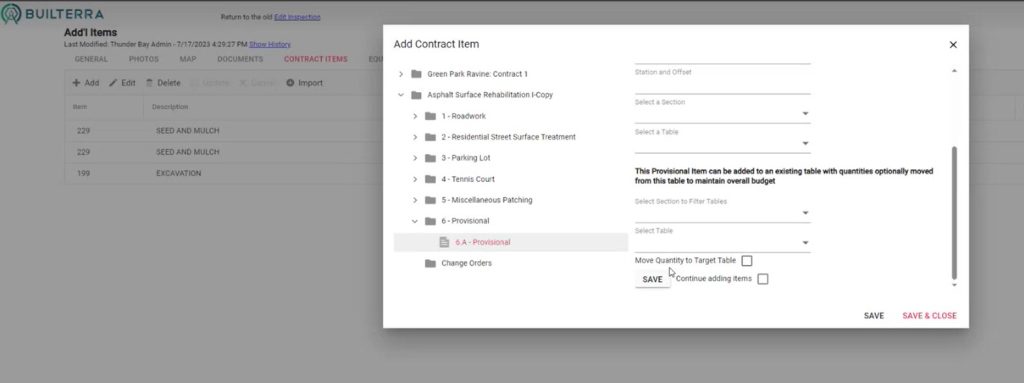
Progress Payments in PDF:
If you've been converting your excel Payment Certificate to PDF after exporting it out of Builterra, you no longer have to! You can now export Payment Certificates using PDF format. Simply click on the PDF icon in the PC Portal and you're all set!
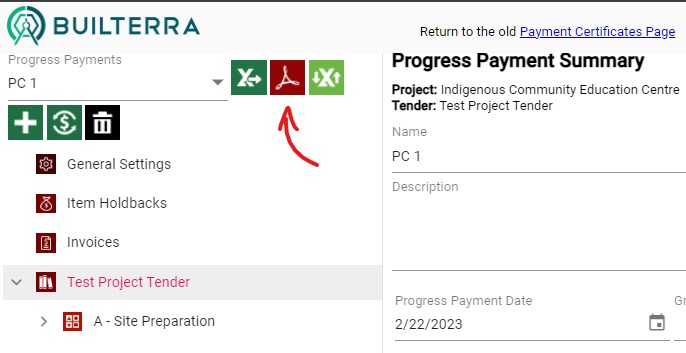
Ad-Hoc Pay Item Tracking:
We're thrilled to introduce our new Ad-Hoc Report Object for Contract Items! Builterra members can easily set up automated reports and alerts to track inspected contract item quantities throughout the project life-cycle. Stay on top of your game and never miss a beat with our user-friendly solution.
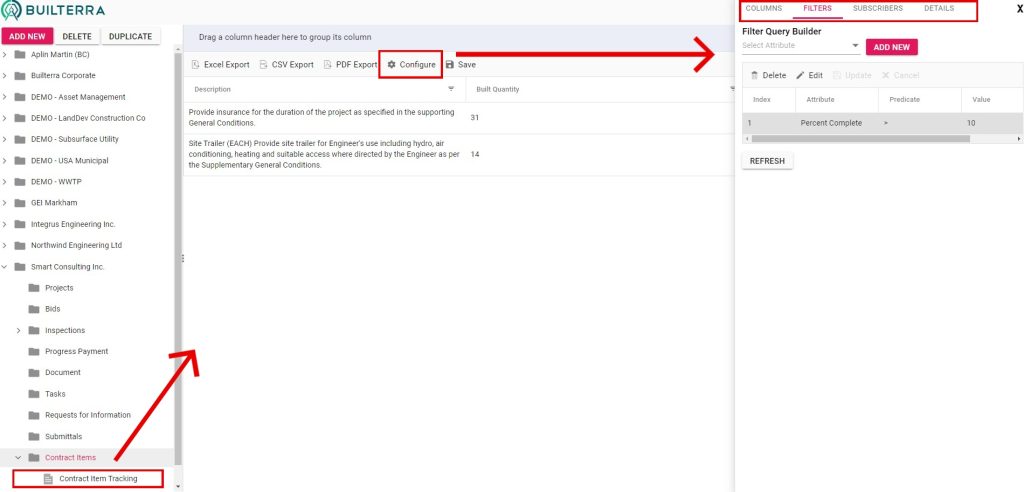
Full Project Template:
If you need to make mass edits to project details, then this update is for you! Using Builterra's full project template, our users can now adjust project details across all projects using our CSV export/import options. Take advantage of this feature to streamline your project management efforts!
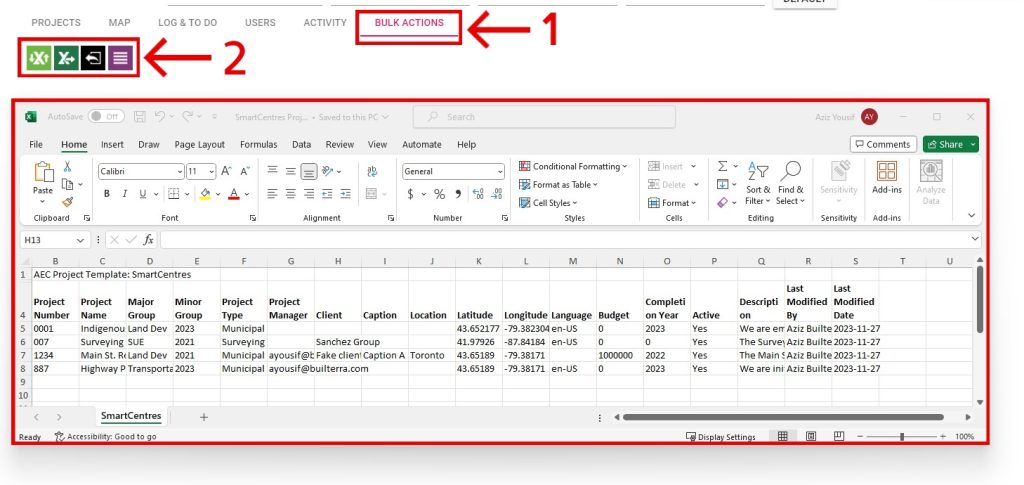
Tender Analysis:
Prior to submitting your tender for review, make sure to click on our newly implemented Tender Analysis button! This option will let you know if you have tables with missing quantities, units, long descriptions and much more. If you require help with this feature, reach out to your friendly support member at Support@Builterra.com
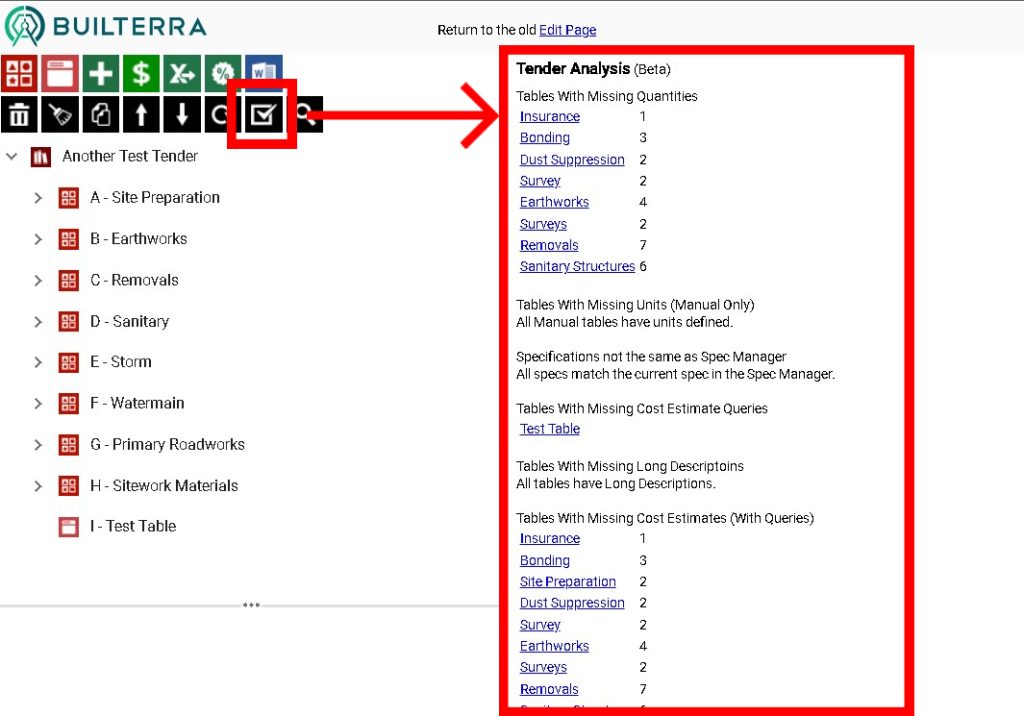
Did You Know?
Old Web Portal UI Phased Out:
As you may already know, we've officially switched to the latest and greatest portals for both projects and inspections. All feedback from our amazing Builterra members are welcomed!
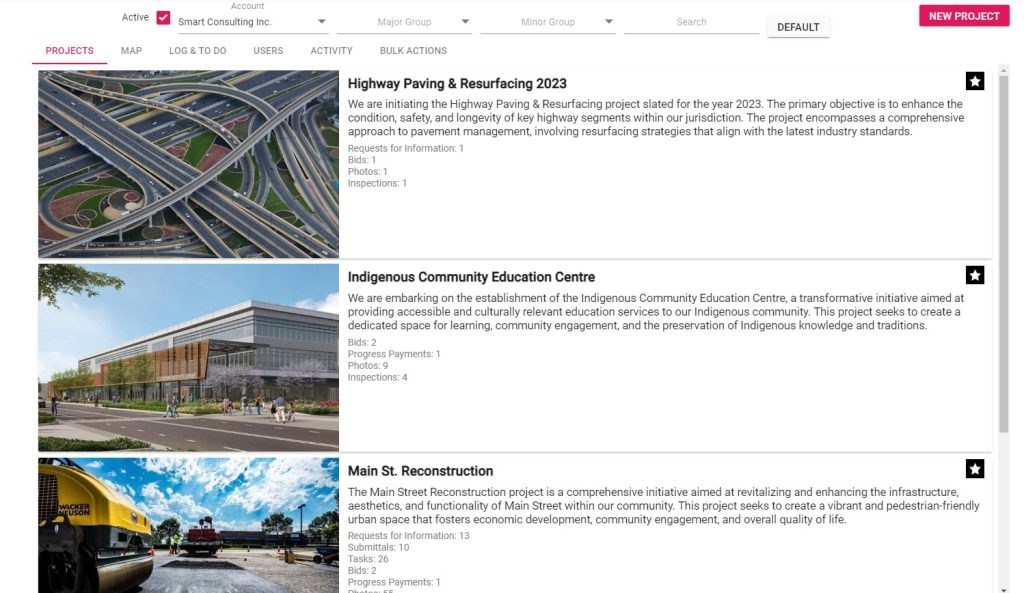
Project Theming:
We're thrilled to announce a dynamic feature that empowers users to set their preferred project themes locally without the need for an account-wide update. At Builterra, we understand the importance of personalization, and this enhancement is designed to offer you a more tailored and flexible experience.
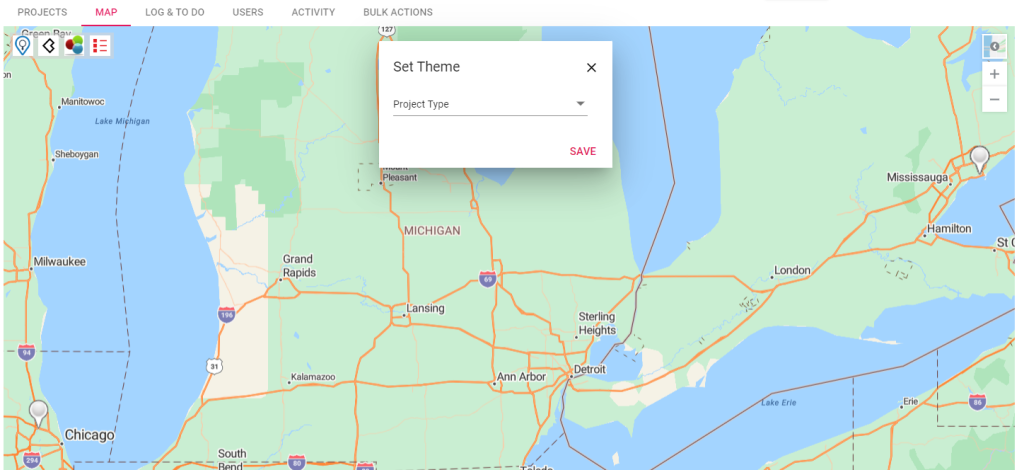
AutoCAD Extensions Supported:
We're excited to announce our latest capability of allowing AutoCAD files to be opened in our Document Repository. Users can now access AutoCAD files directly within our platform, allowing you to host all your files in one, centralized location. This includes, but not limited to the following formats; DWG, DWS, DWT, DXB, DXF, etc. Furthermore, you can share or send these files through the appropriate workflows. Try it out for yourself and see how it can benefit your construction administration workflows. For more information, reach out to Support@Builterra.com!
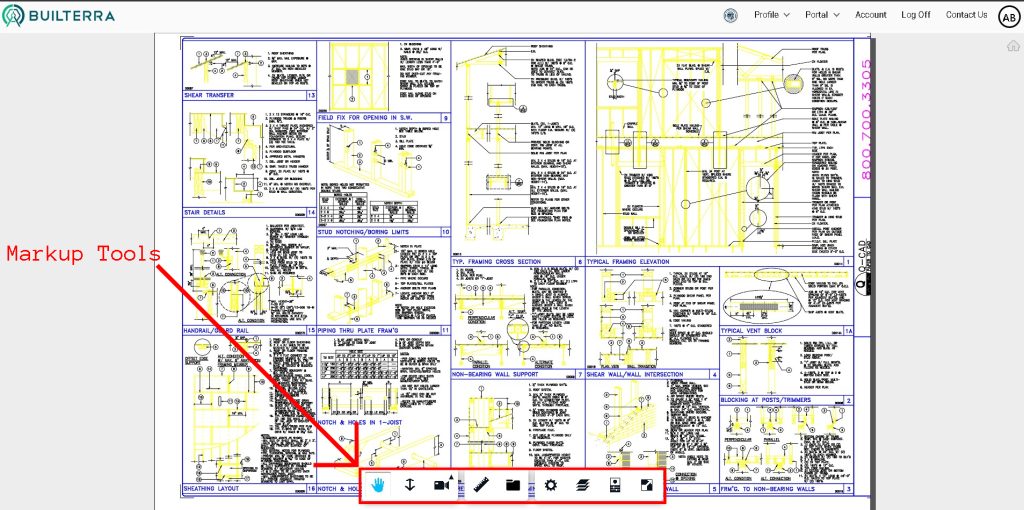
Tender Spec Editing:
Our latest Tender implementation allows users to edit specification local to the project and tender. With this feature, you can avoid global specification edits, and only update the specification where needed, depending on project variables. If you have any questions or concerns, reach out to Support@Builterra.com
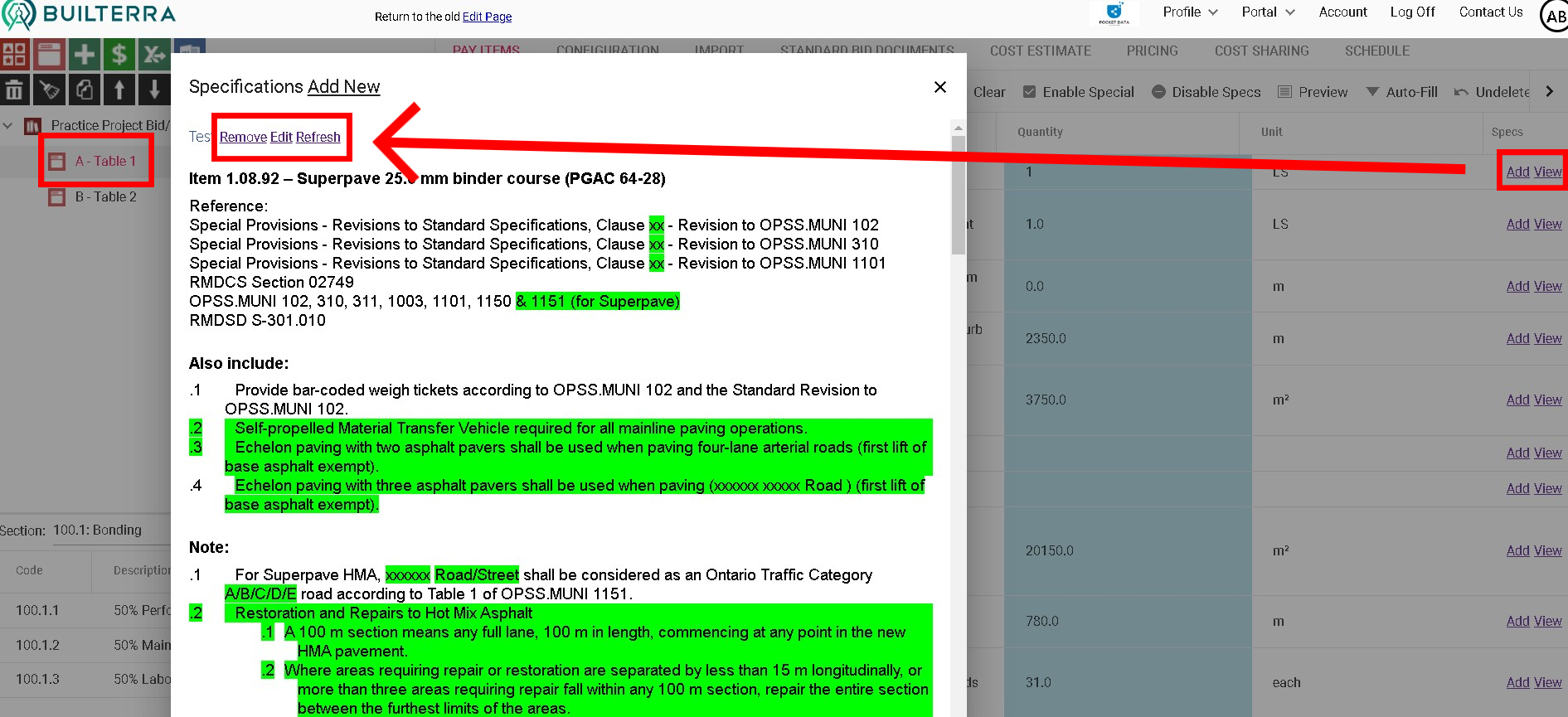
Change Order Workflow:
Builterra is excited to introduce our newly implemented Change Order workflows, designed to enhance project efficiency and streamline the change management process. With our platform, you can now set up project-based Change Order workflows, allowing for a seamless transition from change identification to approval and implementation. Our intuitive interface enables you to easily manage and track Change Orders, ensuring clear communication and accountability among project stakeholders. Additionally, we have added a new feature that allows you to request a quote on Change Order items directly from contractors, providing greater transparency and cost control. For guidance on this topic, reach out to Support@Builterra.com
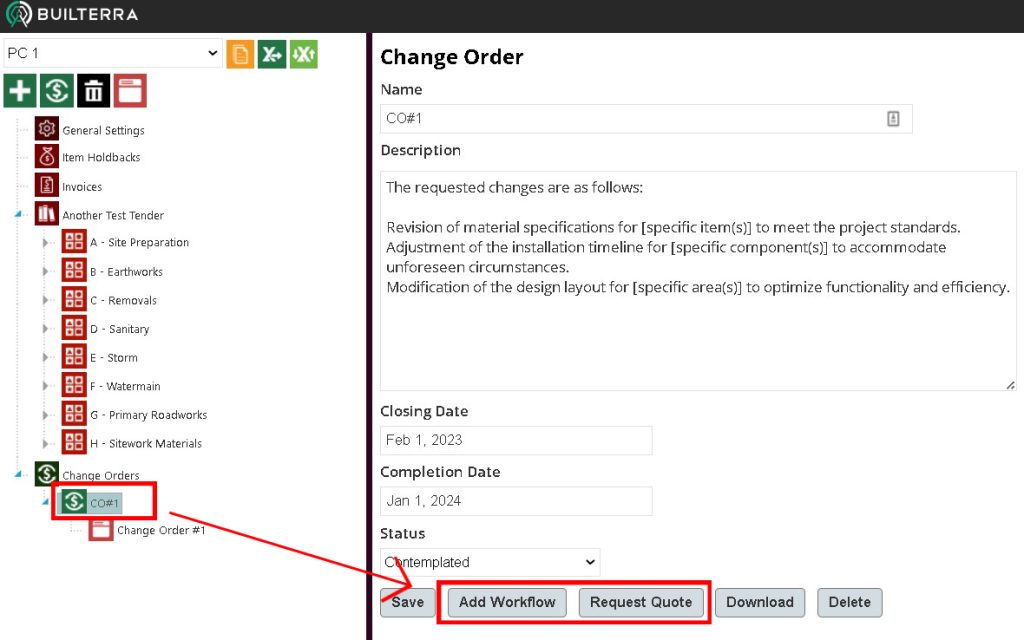
Cost Sharing:
Builterra's cost sharing capabilities are mostly unnoticed by majority of our users. Our cost sharing system allows for greater flexibility and control over project finances. With the ability to set up responsible accounts for payment of specific tendered line items, project managers can more easily track and manage project costs. This feature is particularly useful for larger projects where multiple stakeholders are involved, as it ensures that each party is responsible for their respective costs. If you want help setting up your cost sharing accounts or have any questions or concerns, kindly reach out to your friendly Builterra support representative via Support@Builterra.com.
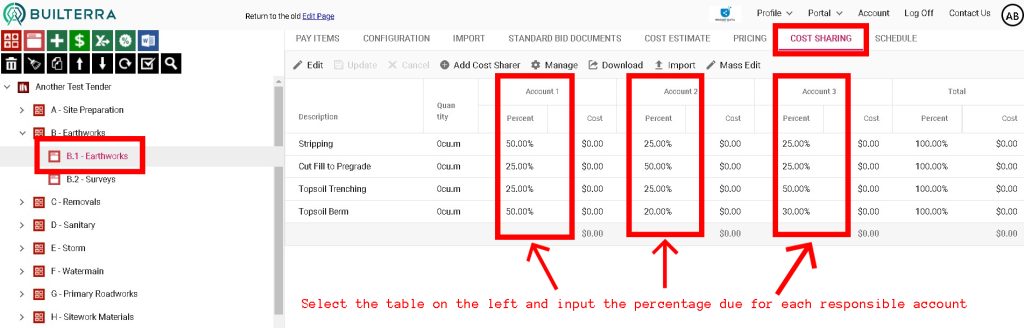
Workflow Portal:
Perhaps the most powerful yet underrated and underutilized aspect of Builterra is our Workflow Portal. The workflow portal allows users to ask other individuals for approvals in our new and updated portal style. The approver can also add comments to their answer of accepting or rejecting an approval. To utilize the portal, you will now need to add requestees to the workflow item; these are the individuals you need approval from to continue the items' progression. If you have any questions or concerns, kindly reach out to your friendly Builterra support representative via Support@Builterra.com
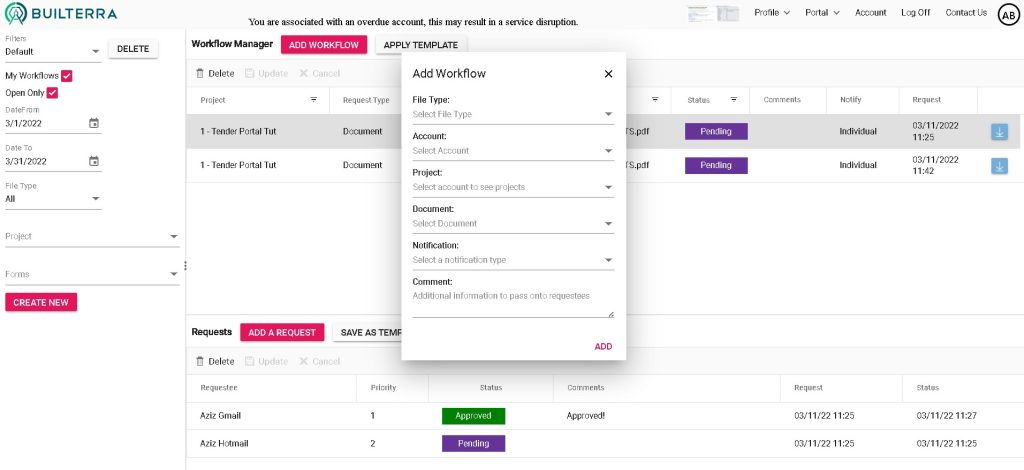
Mobile App Updates
Builterra Pro Updates:
We greatly appreciate your invaluable feedback, which has driven enhancements to various features and settings within the Builterra Pro mobile app, all aimed at significantly elevating your user experience!
If you have any feedback, do not hesitate to reach out to support@builterra.com
If you wish to report a bug, kindly use the button below to access the form.

Frequently Asked Questions
Project Sub-Folders: "How do I create a project within a specific sub-folder?"
If you find yourself struggling to figure out how to create projects and place them within a specific sub-folder, read on to find the simple solution to your dilemma. First, start by locating the Project Portal. You can find it on your log-in screen, if previously set as a favorite, or from the main menu by hover over 'Portal', then 'Project', and clicking on 'New Project.' From there, locate the drop down menus titled "Major Group" and "Minor Group." Sub-folder structure can be setup by an individual with the appropriate permission levels. Look out for a future update allowing you to rename this sub-folder structure!
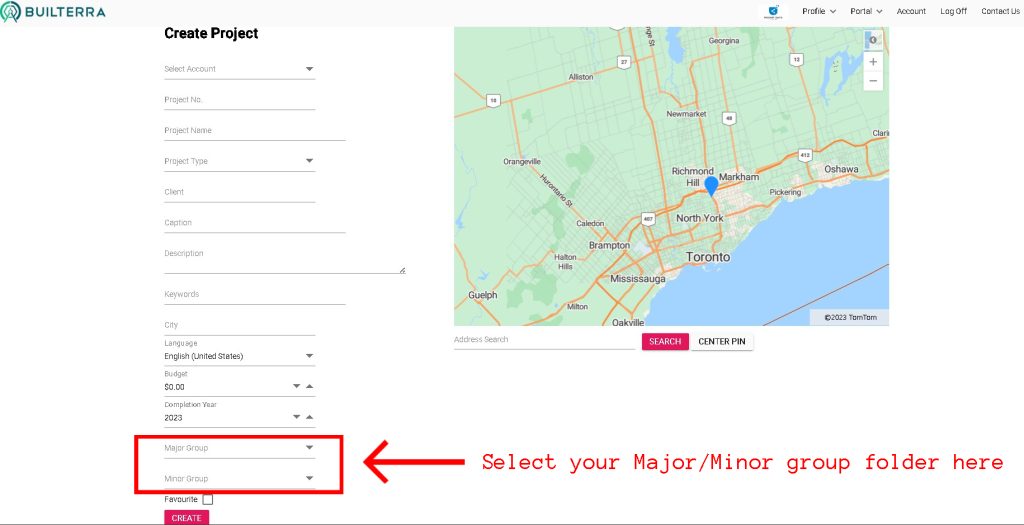
Password Reset: "How can I reset my password?"
With all the passwords we create, forgetting one is commonplace and bound to happen. If you need help resetting your password, the following videos will do the trick, depending on your permission level. You can also avoid creating a new password by logging in with your Microsoft account (video link below):
- Resetting password as an Account Admin
- Resetting password as a Builterra User
- Connecting Microsoft Account
Security Alert
2FA - Two-Factor Authentication Enforcement:
As an added measure of security, we've recently implemented a 2FA(Two-Factor Authentication)! This security measure is currently optional but will be enforced in late 2023. More details on the exact date will be provided in the next few months. If you haven't done so already, enable this feature right from within your Manage Profile section, as shown below. There are two options for this measure; an email or text with 1 time code. In order to set up the text option, your phone number must be added to your profile page. Keep in mind, this feature does not affect users using their Microsoft Login for logging into Builterra. For more information, reach out to Support@Builterra.com!
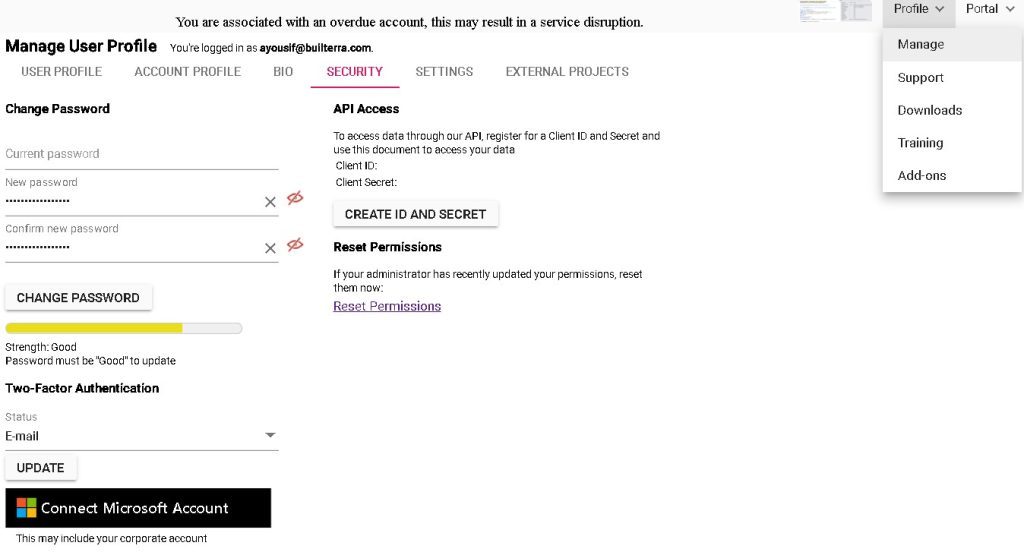
Phishing is an attempt by cybercriminals posing as legitimate institutions, usually via email, "Smishing" (a.k.a. phishing texting), and "Vishing" (a.k.a. phishing phone calls) to obtain sensitive information from targeted individuals. In other words, you receive an email which claims to be from Builterra asking you to reset your password. This is an example of a 'phishing attack.' Keep in mind, we will never ask you for your account password over email or phone. If you do receive such emails asking for sensitive account information, it is not from us, so do not respond, and contact our support team to let us know. Be on the lookout and stay safe!

We Want To Hear From You!
Client Success:
We consider our clients' success as our top priority. In order to better serve you, your feedback is crucial in our development and quality control. Furthermore, most of our implemented features have come by way of our amazing clients. With that said, we love hearing your feature recommendations! If you have any features in mind, please reach out to our support staff at 1-833-289-8600 ext.1 or by e-mail at support@builterra.com

Need Support?
For technical support, please email support@builterra.com for any questions or to organize training from Builterra Technical Support.
We highly recommend you watch the Builterra Introductory video to learn more about what the platform can do for you. Feel free to skip to the part that applies to your job role.
You can also benefit greatly from Builterra's Training Modules. Check out the videos therein for more information.
We’re always updating the Builterra app based on feedback from users like you. Make sure you update your app often for the latest and greatest.
Welcome to your new and improved job,
-The Builterra Support Team







