Hello Builterra Users!
We hope that all of you wonderful folks are having a great start to 2023! This issue of the newsletter is all about ensuring the security and protection of your account information and data. With the increasing need for online safety, we are proud to announce that we will be updating our security protocol to enforce 2-factor authentication (2FA) by spring 2023. This change will provide an extra layer of security for our users and give peace of mind knowing that your information is protected. You can also begin trying out our latest and greatest project-based user interface. Read on to learn more about this exciting update!
Upcoming Conferences
Good Roads:
We'll be setting up a booth at this year's Good Roads (at the Fairmont Royal York)! Every year, the Good Roads Annual Conference brings together members and affiliated enterprises for an intensive three-day summit of road-forward thinking. The speaker roster is always first-class. The exhibit hall is loaded with innovations. The learning is cutting-edge. Trade Show starts on Sunday April the 16th at 3pm and goes to 12pm Tuesday the 18th. Let us know, if you are going to be there. Make sure you stop by and say hello!
CSCE Conferences:
We'll also be present at this year's CSCE Conference (at the Delta Beausejour)! CSCE is a not-for-profit learned society created to develop and maintain high standards of civil engineering practice in Canada and to enhance the public image of the civil engineering profession. Trade Show starts May 24th and ends on the 27th. Make sure you stop by and say hello!

Web Platform Updates
2FA - Two-Factor Authentication Enforcement:
As an added measure of security, we've recently implemented a 2FA(Two-Factor Authentication)! This security measure is currently optional but will be enforced in Spring 2023. More details on the exact date will be provided in the next few months. If you haven't done so already, enable this feature right from within your Manage Profile section, as shown below. There are two options for this measure; an email or text with 1 time code. In order to set up the text option, your phone number must be added to your profile page. Keep in mind, this feature does not affect users using their Microsoft Login for logging into Builterra. For more information, reach out to Support@Builterra.com!
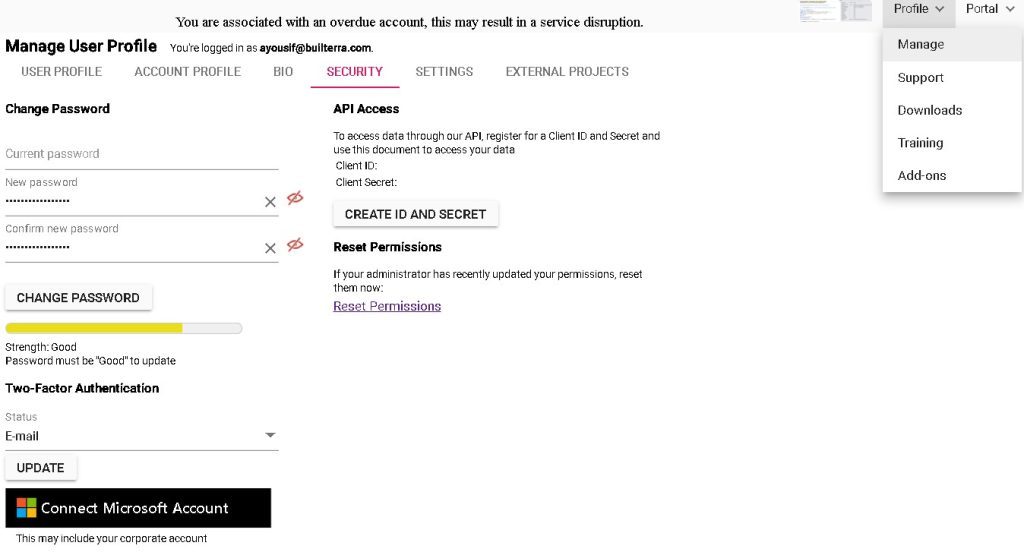
Project-Based User Interface:
Do you find it difficult navigating our current user interface to find your projects, bids, or inspections? If so, try out our new project-based UI and let us know what you think! We would love to hear your feedback to improve our system in ways to better serve your workflows. For more information, reach out to Support@Builterra.com!

Did You Know?
Workflow Portal:
Perhaps the most powerful yet underrated and underutilized aspect of Builterra is our Workflow Portal. The workflow portal allows users to ask other individuals for approvals in our new and updated portal style. The approver can also add comments to their answer of accepting or rejecting an approval. To utilize the portal, you will now need to add requestees to the workflow item; these are the individuals you need approval from to continue the items' progression. If you have any questions or concerns, kindly reach out to your friendly Builterra support representative via Support@Builterra.com
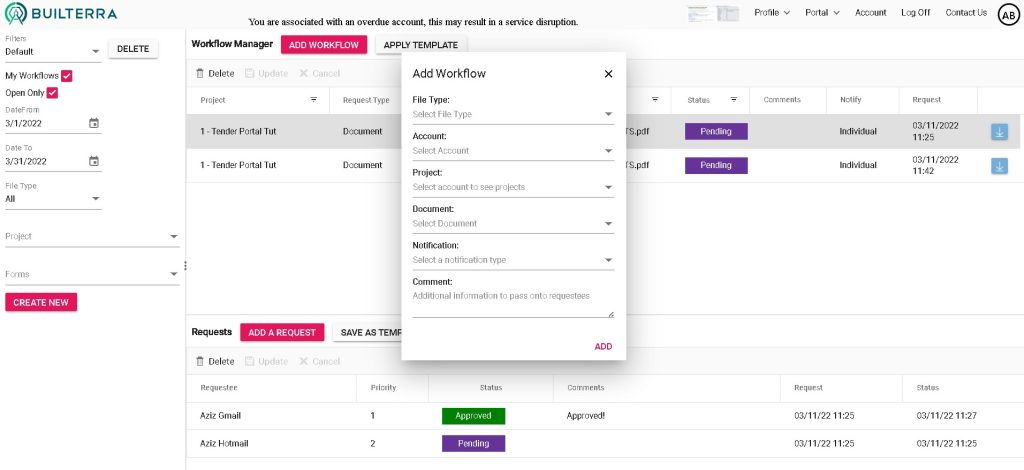
Mobile App Updates
Inspection Review:
Since some inspection reports might require external reviewers, Builterra's mobile app allows field staff to send a report to be reviewed by selecting an e-mail or project group available within the project. In most instances, these e-mail/project groups are setup by an account admin or project manager. As a consequence, the inspector might not have a clear idea of who they are requesting a review from. Our latest update will allow field staff to see exactly who they are sending their reports to specifically by listing all the individuals within the selected group, as shown below. For more information, reach out to Support@Builterra.com!
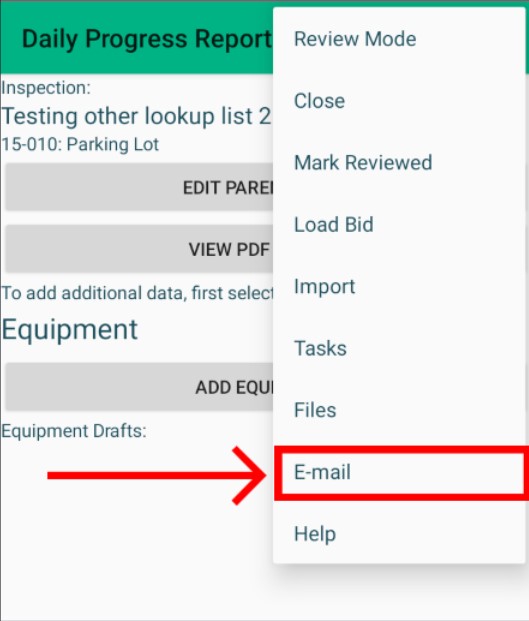
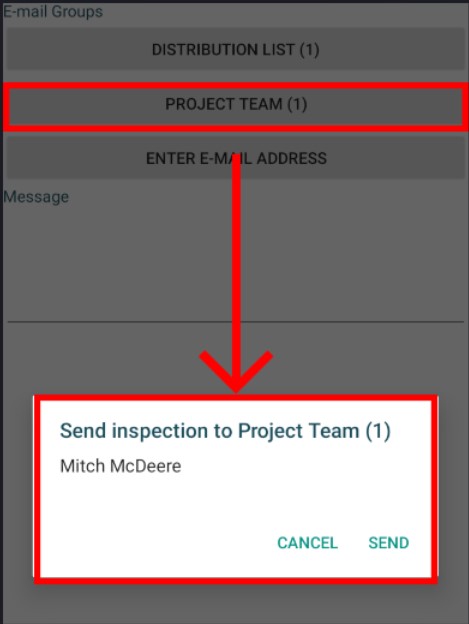
Frequently Asked Questions
Project Sub-Folders: "How do I create a project within a specific sub-folder?"
If you find yourself struggling to figure out how to create projects and place them within a specific sub-folder, read on to find the simple solution to your dilemma. First, start by locating the Project Portal. You can find it on your log-in screen, if previously set as a favorite, or from the main menu by hover over 'Portal', then 'Project', and clicking on 'New Project.' From there, locate the drop down menus titled "Major Group" and "Minor Group." Sub-folder structure can be setup by an individual with the appropriate permission levels. Look out for a future update allowing you to rename this sub-folder structure!
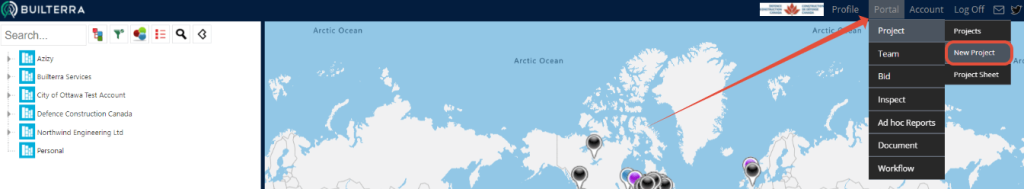
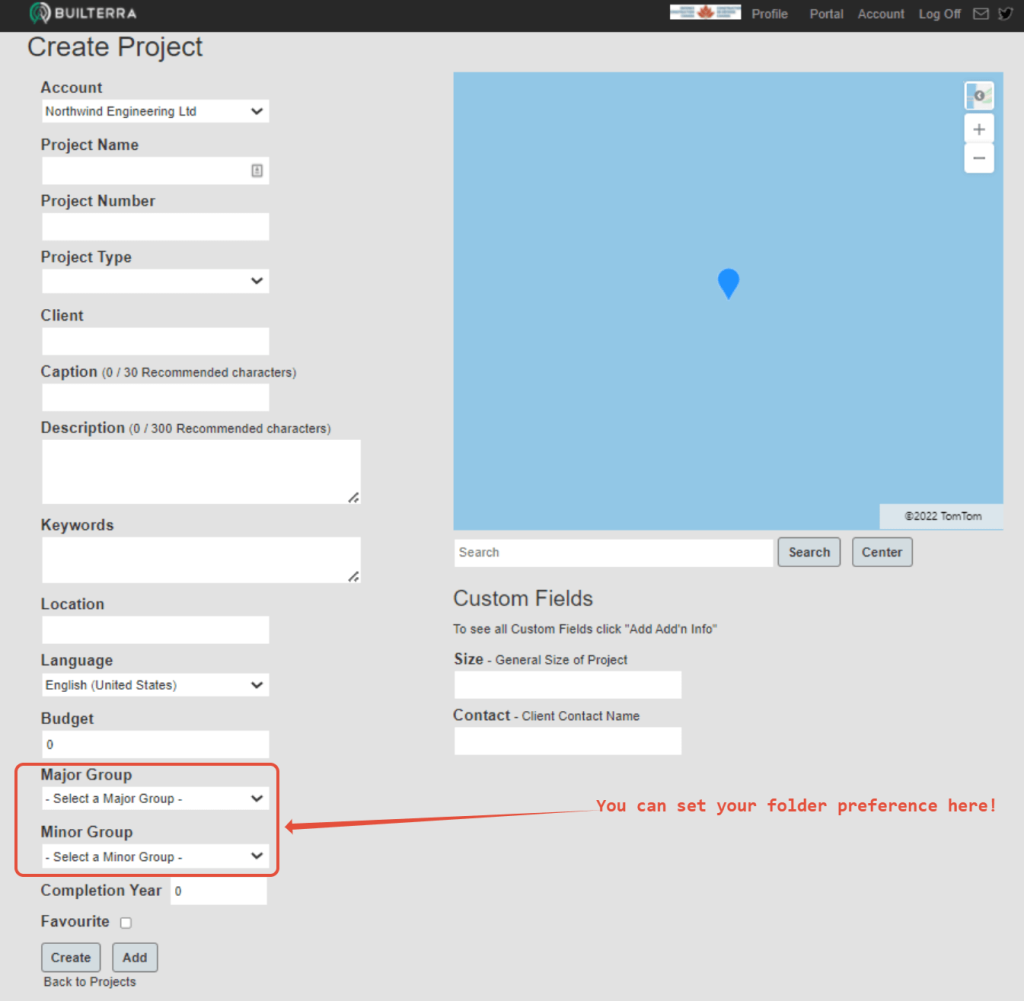
Sync Data:
"Why am I not seeing my project on mobile?" "Why is the drop-down menu duplicating my inspection forms?"
Simple response: always sync data when logging into Builterra's mobile app. This will save you a lot of time and spare you the agonizing confusion of why your data isn't showing up accordingly when viewed on your mobile device. Follow the simple steps below, to make sure you're viewing the most up to date data on the mobile app.
- Login to the Builterra mobile app
- On the Project/Form selection screen, tap on the menu button
- Tap on the 'Sync/Sync Data' button
This works the same for both iOS and Android.
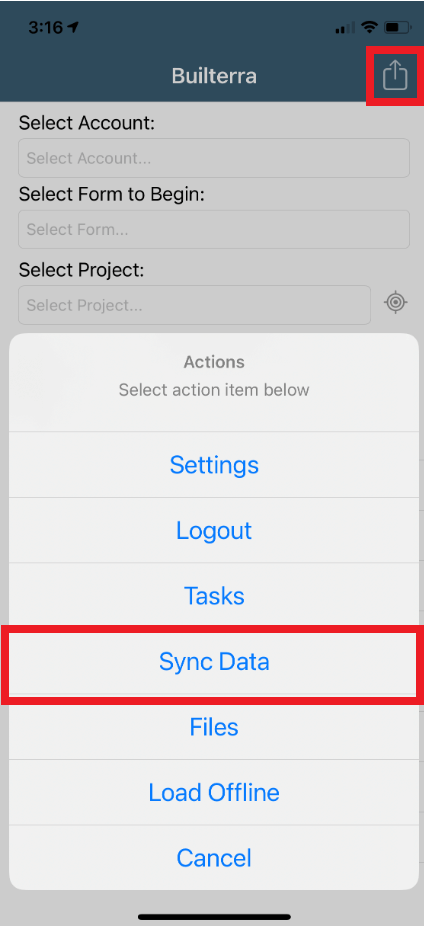
Password Reset: "How can I reset my password?"
With all the passwords we create, forgetting one is commonplace and bound to happen. If you need help resetting your password, the following videos will do the trick, depending on your permission level. You can also avoid creating a new password by logging in with your Microsoft account (video link below):
- Resetting password as an Account Admin
- Resetting password as a Builterra User
- Connecting Microsoft Account
Security Alert
Phishing is an attempt by cybercriminals posing as legitimate institutions, usually via email, "Smishing" (a.k.a. phishing texting), and "Vishing" (a.k.a. phishing phone calls) to obtain sensitive information from targeted individuals. In other words, you receive an email which claims to be from Builterra asking you to reset your password. This is an example of a 'phishing attack.' Keep in mind, we will never ask you for your account password over email or phone. If you do receive such emails asking for sensitive account information, it is not from us, so do not respond, and contact our support team to let us know. Be on the lookout and stay safe!

We Want To Hear From You!
We consider our clients' success as our top priority. In order to better serve you, your feedback is crucial in our development and quality control. Furthermore, most of our implemented features have come by way of our amazing clients. With that said, we love hearing your feature recommendations! If you have any features in mind, please reach out to our support staff at 1-833-289-8600 ext.1 or by e-mail at support@builterra.com

Need Support?
For technical support, please email support@builterra.com for any questions or to organize training from Builterra Technical Support.
We highly recommend you watch the Builterra Introductory video to learn more about what the platform can do for you. Feel free to skip to the part that applies to your job role.
You can also benefit greatly from Builterra's Training Modules. Check out the videos therein for more information.
We’re always updating the Builterra app based on feedback from users like you. Make sure you update your app often for the latest and greatest.
Welcome to your new and improved job,
-The Builterra Support Team







